1. smit
2. chfs
Using smit is the easiest way for a newbie. chfs is advanced way. I will explain each of them step by step. To begin with smit,
Smit is the system management interface tool in AIX to do the administration tasks easily through a menu driven interface. There are “fast paths” in smit to reach the specific menu quickly.
From the command line,
#smit fs
will bring up the window for choosing the options for file system. This command should be run as root user for accessing the complete features.
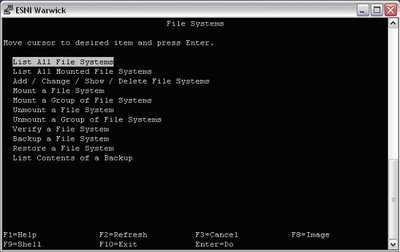
Here when the third option is chosen, smit shows up the screen to choose the type of file system.
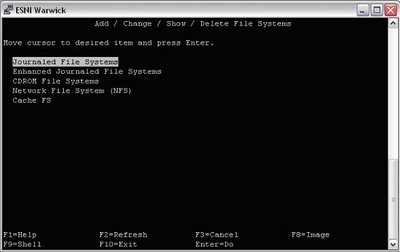
For the typical example, I will choose the journaled file system to explain here.
You can choose F3 to cancel or F10 to exit from smit anytime. After choosing journaled file system, smit brings up the menu with options of actions which you can perform on the selected type of the file system.
Below is the smit menu for the same.
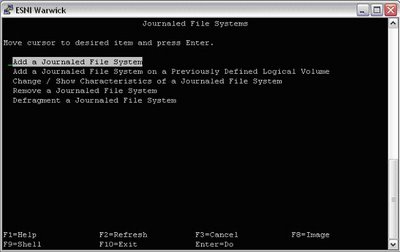
Once you select change/show characteristics, smit comes up with the list of journaled file systems which is already configured in the machine.
Choosing /home brings up similar window (other values may vary according to the way its set up).
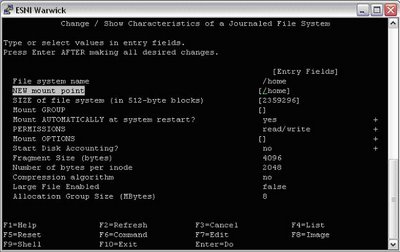
Size of the file system is shown in 512 byte blocks. i.e you need to do some math to find out in MB.
X*512/1024/1024 should give you file system size in mega bytes, where X is the file system size shown in the smit screen.
By a little editing, you can give the new size in 512 byte blocks, and press enter. There you go… if there is enough space in your volume group left out, it will succeed. Remember, a file system resize will also increase underlying volume automatically. You cannot reduce the size of the file system in AIX. Its always advisable to double check before you press enter!!
Seems good eh?
Yeah, its that easy in AIX!!
The chfs way……
#chfs –a size=”new size in 512 byte block” /home
All you have done through smit above can be done through this single command. But it doesn’t have the ease of navigation through menus and its not very user friendly. Once you have done through smit, it will become easy to use chfs.
Try...
#man chfs
for details.
There is much more about smit & chfs to tell about.. I will try to fill up my blog one by one..
No comments:
Post a Comment